
- cryptosp
- moneyfx pro
 Offline
Offline - From: Bangladesh
- Registered: 10/20/2020
- Posts: 1,621
WOM FAQ #2: How Do I Set Up WOM Campaigns?
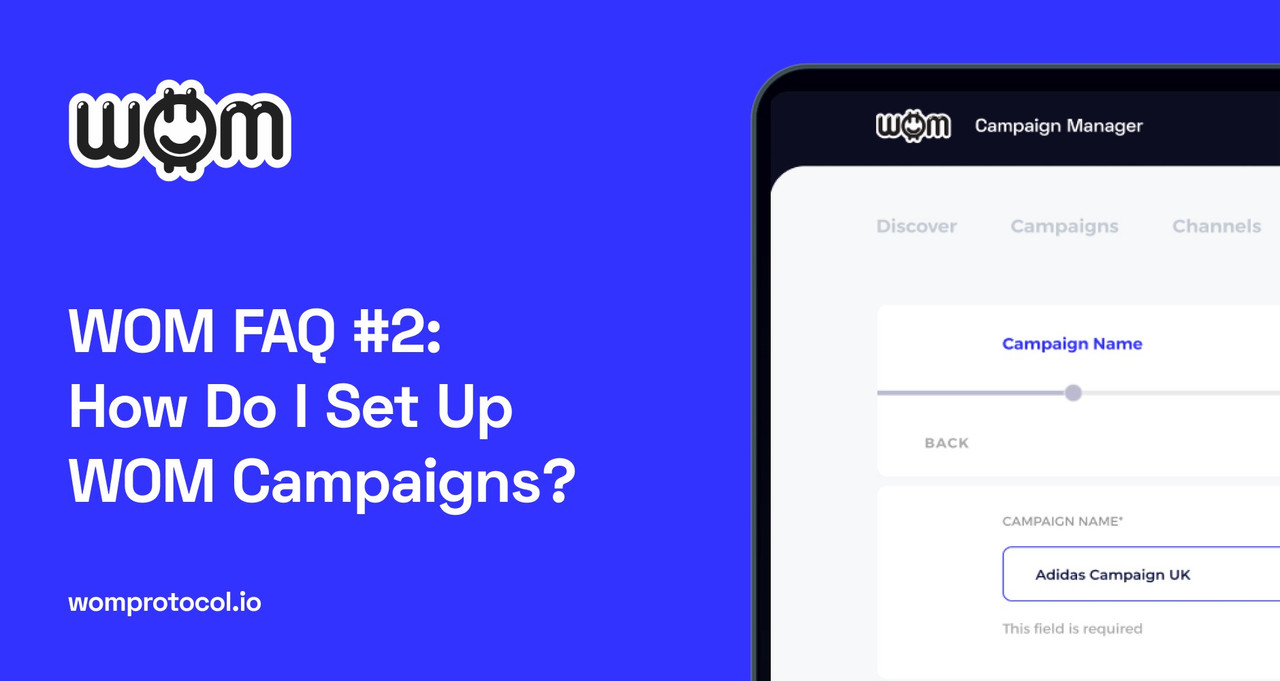
For the second article in our FAQ series we are turning our attention to the recently launched WOM Campaign Manager.
The WOM Campaign Manager gives brands direct access to authenticated word-of-mouth recommendations and enables them to increase the exposure and conversion of those recommendations through targeted marketing campaigns.
In order to explain how this works we have prepared a walk through below of each step starting with how WOM content is created, through to how brands can capture this content in their campaigns.
Before we get started here’s an explainer video to provide further context about the WOM Campaign Manager and the value of setting up a campaign.
Step 1: How WOM Content Is Created
Creators on partner apps such as YEAY film recommendations about their favorite products, tagging the relevant brands and products and adding shoppable links.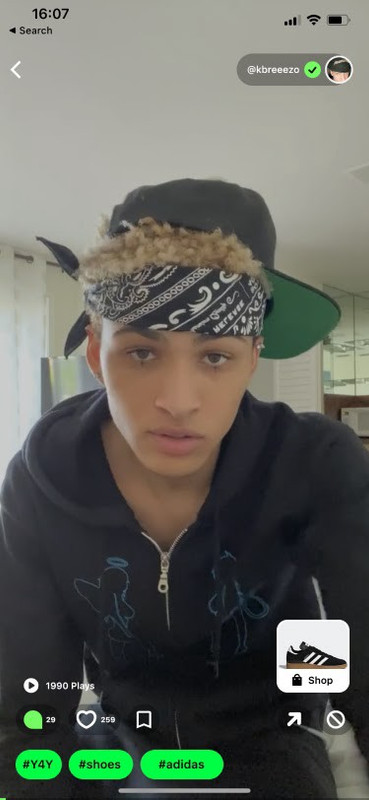
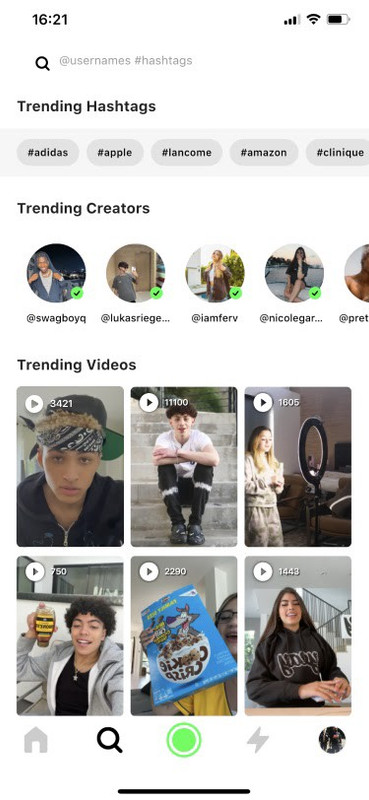
Once the video is uploaded creators can stake WOM Tokens to submit their content for WOM Authentication. This enables them to earn rewards for their content. At this point the content passes over to the WOM Authenticator app, where Authenticators also stake WOM Tokens to rate the content based on a series of metrics:
Authenticity: how honest does the recommendation feel?
Creativity: how much effort did the creator put into the recommendation?
Positivity: how positive is the recommendation?
Providing the WOM Authenticators reach a consensus the content can then start earning WOM Tokens for the creator and the relevant WOM Authenticators based on the video’s engagement. Content that has successfully passed the authentication process then feeds into the WOM Campaign Manager.
Step 2: How To Find Your Branded Content
You can create an account on the WOM Campaign Manager for free by following this link and supplying basic details including your company name and email >>
Once you are logged into the Campaign Manager go to the Discover feed.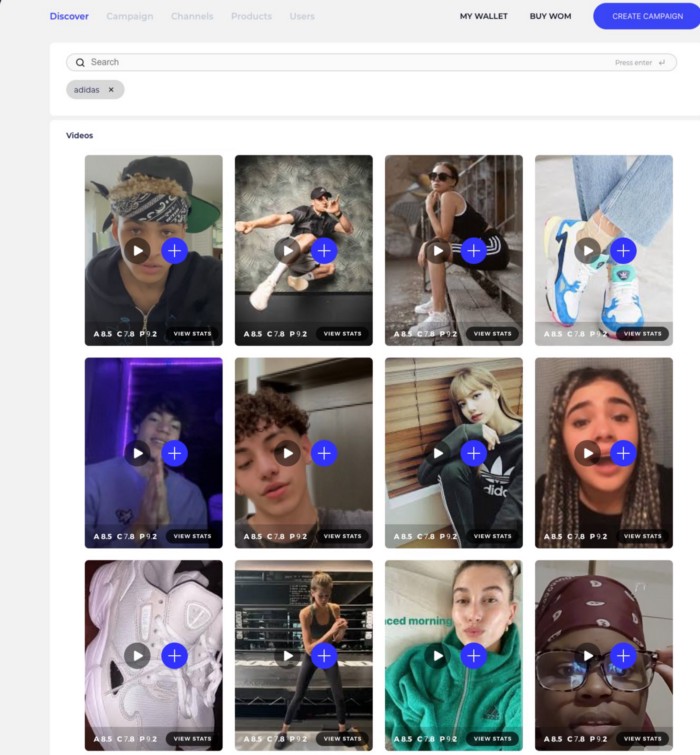
Here you will find a tiled overview of the best performing WOM authenticated videos, which you can choose to browse through or filter down by searching for keywords such as a brand name, product line, or more general product categories to get a feel for competitor content.
Step 3: How To Set Up a Campaign
Once you have searched through the Discover feed to find relevant content you can go ahead and set up a campaign. This enables you to boost selected videos with increased exposure on WOM-supported platforms such as YEAY.
Before creating a campaign you’ll first need to purchase WOM Tokens directly in the Campaign Manager by following the Buy WOM link in the top right.
Here you can select the preferred payment currency and amount and you will be shown how many WOM Tokens you will receive. Your purchased tokens will be stored in the WOM Wallet that is automatically generated when you create your WOM Campaign Manager account. You can view your wallet at any time by following the My Wallet link.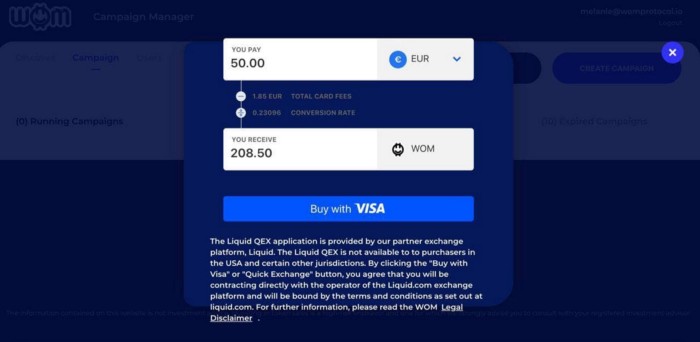
Once you have purchased WOM Tokens click on the large blue Create Campaign button and give your campaign a unique name e.g. adidas Campaign UK April 2021.
After that you can select specific videos to add to your campaign by tapping the plus button on the videos.
You can also choose to View Stats if you want more of an overview of the video’s performance and here you will see the engagement metrics, such as Views, Likes and Saves, as well as the Average Authentication Score the video achieved.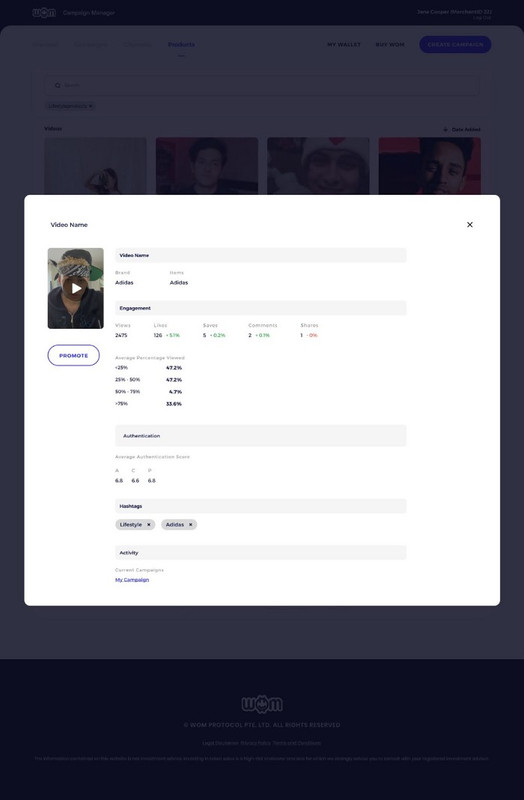
Next set your campaign start and end dates.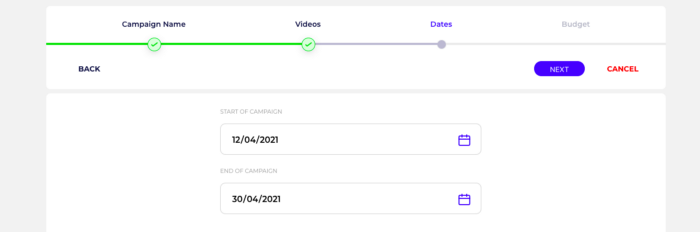
Finally set your budget amount to deduct your available WOM Tokens from your WOM Wallet.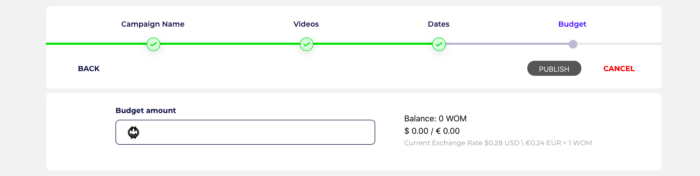
After that you are ready to publish your campaign to start boosting your selected videos with increased exposure on the YEAY platform.
Do you have an FAQ for WOM? Feel free to share in the comments below or in any one of our Telegram channels:
*Read the legal disclaimer:
 1 of 1
1 of 1